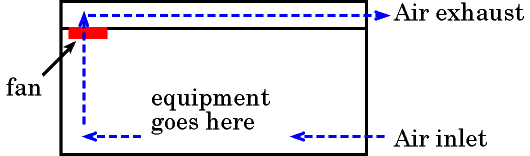
I put the G3 in a Marathon rack, which came with the following fan. Sunon, KD1212PTS1-6A, 12VDC, 5.4W.
Marathon says they put in NMB Technologies, 4710NL-04W-B30, 80 CFM, 35 dBA.
I felt that the fan was too loud, so I searched for a quieter fan.
I replaced this fan with NMB Technologies, 4710NL-04W-B10 D00 , 50 CFM, 25 dBA. I bought this fan from Newark Electronics.
It is much quieter, and the fan output temperature is between 80 and 85 degrees F. If you try to cram extra hard drives or a CD-R in addition to the CD-ROM, you might need the original fan. The more heat-producing stuff you cram in the computer, the bigger fan you need.
The fine folks at Marathon Computer helped me with this "unauthorized" project. I am very pleased with the results and thank them for their unofficial support.
Make sure your box is large enough to hold your computer and other gear. Allow for extra room around the equipment for air circulation and cable space.
I put a 4.7" 120 VAC fan in the box to keep the air flowing. I later replaced it with a 80 CFM fan that runs on 12V DC. It's the one that originally came in the Marathon rack. I'm giving it 9 VDC to make it run slower and quieter. (You can do this with DC fans. AC fans must run at the rated voltage. You have to change the frequency of the AC to make them run slower.) The inside temperature is between 72 and 80 degrees. The air is pulled from the large cavity in the box by the fan pulling the air up vertically. The air then goes across a short wide cavity across the top of the box. Thus the fan is about three feet away from the room, which helps to buffer the fan sound. The air intake is at the bottom of the same end of the box. I use the air intake to pass cables into the box. You could always use the hose and remote fan trick also.
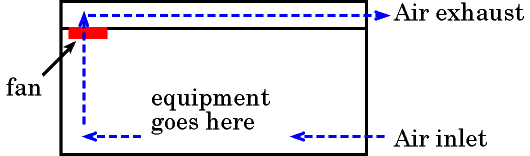

Here is the front of my Quiet Box. Notice the Indoor/Outdoor digital thermometer above the case, next to the CD/Cassette unit. I put the "outdoor" probe inside the Quiet Box with the computer fan blowing on it. This way I can see the room temperature and the computer temperature at any time. It also shows the humidity in the room, which I control with a dehumidifier and a humidifier.

Here is the front shelf that is in front of the fan tunnel. The shelf is 3 1/2" tall and 14" deep. My CD-R sits on this shelf. The SCSI cable goes down through a hole just behind the CD-R.
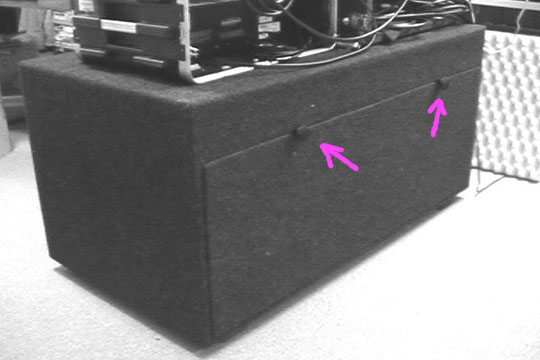
Here is the back with the cover on. Note the straps I grab and pull to open the case. The cover is just force-fit. The carpet covering has plenty of friction.
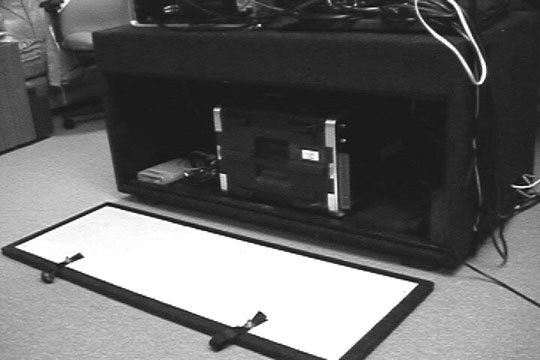
Here is the back side with the cover open.
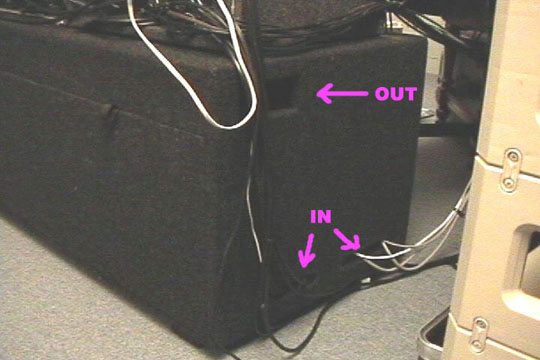
Here is the end with the air inlets and the air outlet. The inlets are both 1 1/2" by 6 1/2". The air outlet is 6" by 3".
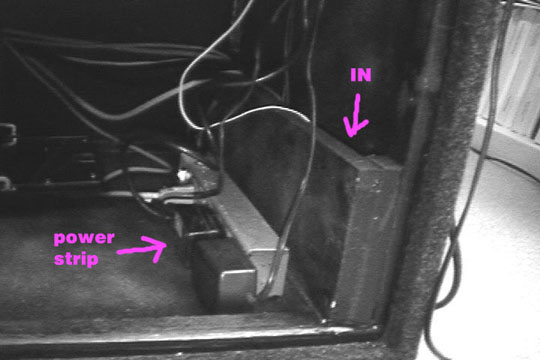
Here is a view of the inside of the air intake. A panel makes the air go up vertically before it enters the case. This helps keep sounds from passing through the opening. The cables pass through the air intake opening.

A view of the insides.
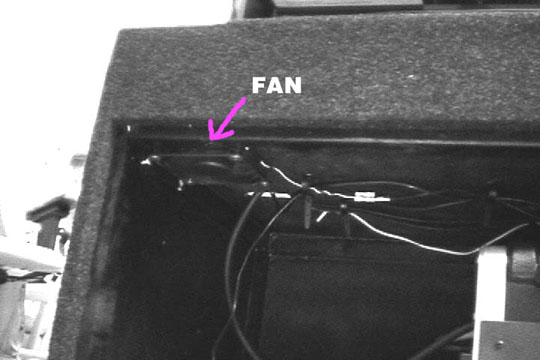
The fan is mounted horizontally to blow the air straight up into the fan tunnel that runs across the back of the case. The fan tunnel is 3 1/2' tall and about 9' wide.
I had my box carpet covered (for under $100) by a local speaker cabinet builder. It's about three feet long and about two feet high and two feet deep. The removable cover is press fit into one side.
How I Reduced Fan Noise in my G4 Tower
 |
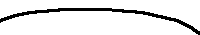 |
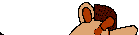 |
 |
(and a couple of giraffes) have seen this page. |
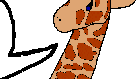 |
 |
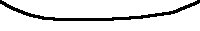 |
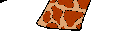 |
Comments, suggestions, and corrections are welcome. WebGuy @ barnabas.com.
