
Sometimes you just don't have the right cable for the job, or the correct cable costs too much just to use it once, or an existing cable is already run, which saves the time to run a new one. Here are a few of many cable runs that many would call impossible, but if you know the physics involved, and you are feeling lucky, then these might also work for you.
Yes, it sounds like a stupid idea, why would anyone ever try to do this. I recently ran analog audio over about 300 feet of CAT5 cable including splitting the signal at a patch bay with a CAT5 splitter.
I was contracted to run sound in an office building for a special event. Sound from a portable sound system in a room on the second floor had to be heard in two additional rooms on the first floor. Being a fairly new building, there were not many holes between the floors, and those that were there were filled with fire retardant material that would have to be dug out and replaced. If I did run cables for this one-time event, I knew that I'd have to leave some cable behind.
Running audio cable hundreds of feet over a suspended ceiling would take a lot of time, and there was no telling how many fire walls I might encounter. Going through the floor was possible, but digging out the hardened fire stop material, and putting more in after my cables, did not look like an easy fix to a temporary sound need.
I even considered wireless options, but the steel in the building kept that from happening.
The building was already wired with CAT-5 to each room. Most rooms had multiple CAT-5 jacks. The network guy for the building was willing to test my theory to see if it would work.
Here is a picture of the completed pair of adapters. I took a store-bought CAT-5 patch cable with RJ-45 connectors and cut it in half. I left 6" (150 mm) of cable at each end. Then I soldered on a 3-pin XLR connector, a male for one end and a female for the other end. I made two sets, since I needed one at the sound source, and one at each of the remote speaker locations.

Here is the wiring diagram for the connector:

An auxiliary output (balanced) from the audio mixer (Mackie) went through one of the adapters and sent the signal through the CAT-5 several hundred feet to the server room where it was patched to the two rooms downstairs. The signal did not go through any hubs or switches. It was patched like an audio patch bay. At each of the downstairs locations, one of the new adapters was stuck in the CAT-5 jack, and a microphone cable continued the sound to the powered speakers (Mackie SRM350). The signal was clean, no more noise than normally heard on this mixer/speaker combination.
The wires in the CAT-5 cable are twisted to ensure elimination of interference. The wires in a good mic cable are also twisted to help eliminate interference. The physics behind the balanced signal is what keeps out most of the interference. The shield on the microphone cable is extra protection that is not always needed. In this case the regular in-phase, out-of-phase scheme worked, it did not need the extra shielding. This is surprising since the building is full of fluorescent lighting, and lots of computers.
I do this all the time, mainly so I don't have to buy hundreds of feet of coaxial cable. (I'm a sound guy who does some occasional video work.) Coaxial cable does not bend and coil as easily as microphone cables, and I would need a new assortment of adapters using BNC or cable TV type connectors.
The main time I do this is when I need a video monitor backstage of an auditorium or in a dressing room. I place my video camera in the control/tech booth, or near the soundboard if it is in the house (audience area). If I'm running sound, I run the signal down my audio snake to get the signal backstage. If someone else is running sound, or the person in charge of sound won't let anything but his audio touch the snake, then I'll run my own separate microphone cable. If you do use a snake, make sure to disconnect both ends of the snake before connecting any video equipment. Also, don't use a modern electronic snake, or a splitter snake that uses transformers between the two ends. If you are not sure, you can always run a separate mic cable.
Most newer video cameras have a cable that brings the audio and video away from the camera and terminates in three RCA (pin) plugs. To the yellow (video) plug, I connect one of my adapters that has a female RCA jack on one end and an XLR on the other end. I have both male (Switchcraft 324) and female (Switchcraft 322) depending on which end of the snake I am on.

My original camera had an RCA jack on the side, so I made a short 12" (300 MM) cable with an RCA male connector at one end and the XLR male at the other end.
The shield from the RCA connector goes to the shield on the XLR connector, pin 1. The center pin on the RCA connector connects to pin 2 on the XLR. These Switchcraft adapters have XLR pin 3 connected to XLR pin 1. This does not really matter, since we only need one center line and the shield.
The essential thing is to have the wiring the same at both ends. To test a pair of adapters with a meter, connect the XLR sides of the adapters together, and then check to see if the shields at the RCA ends are connected, and see if the center pins are connected, and see if there is an unwanted short between the two.
If you want to also run audio from your camera to your TV monitor, you can run that on an additional snake line. Connect the red or white audio connector coming from the camera to a direct box. A direct box is what guitars, keyboards, and other instruments plug in to that converts their signal from an unbalanced, high-impedance signal to a balanced, low-impedance signal. Basically, it converts from a 1/4" plug to an XLR plug and allows you to run the audio several hundred feet without degradation. You will need another direct box at the TV end to convert the XLR jack back to a 1/4" plug that can be easily converted to RCA on the back of the TV. At both ends you need a RCA to 1/4" adapter, like Radio Shack #274-320 or Switchcraft #345A.
A cheap direct box can be found at Radio Shack, #274-017.
At one end you will also need an adapter with female XLRs at both ends, like Radio Shack 274-014 or Switchcraft #389.
FYI - I do own stock in Radio Shack, but that does not influence my including their items here. It is purely because they are readily available, and rather inexpensive.
 |
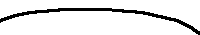 |
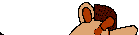 |
 |
(and a couple of giraffes) have seen this page. |
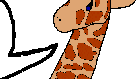 |
 |
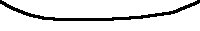 |
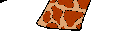 |
Comments, suggestions, and corrections are welcome. WebGuy @ barnabas.com.
